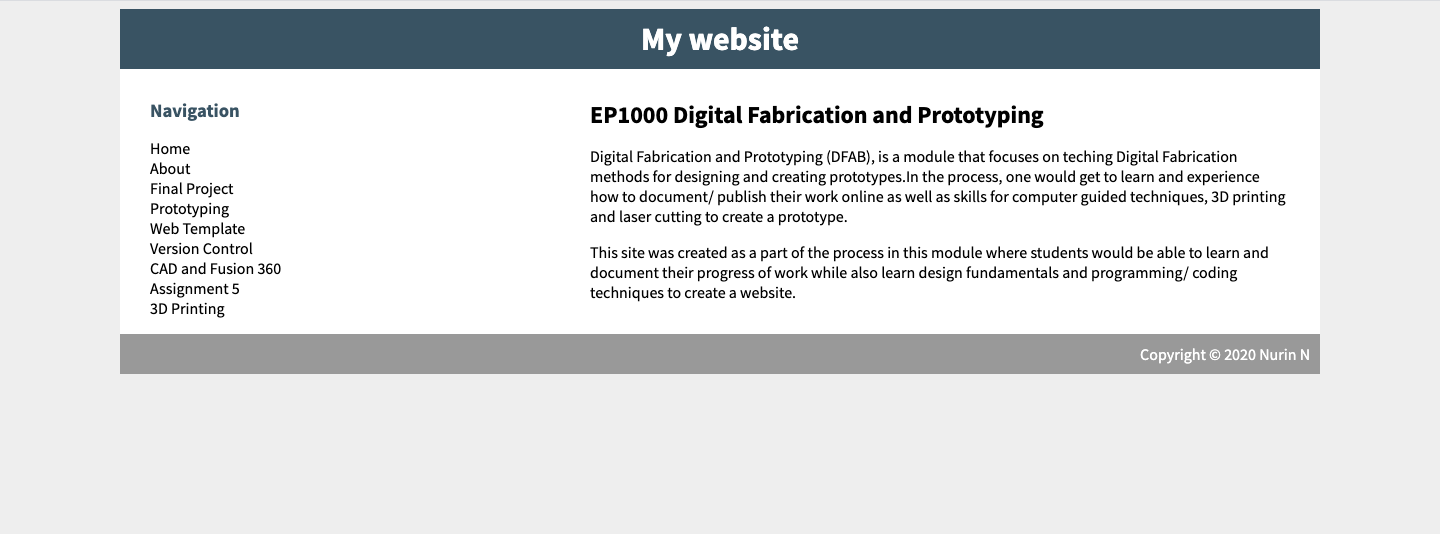Version control
We were tasked to learn how to extract back any data/information lost through git. This can be easily applied if one were to accidentaly delete a portion of text or even would like to undo a mistake but have already pushed it to the repository.
- Go to the GitHub Desktop and click under history
- Right click on the section you would like to commit and revert
- Push it through and gain the lost data back
Here are a few pictures that show the step by step demo on how to do this:
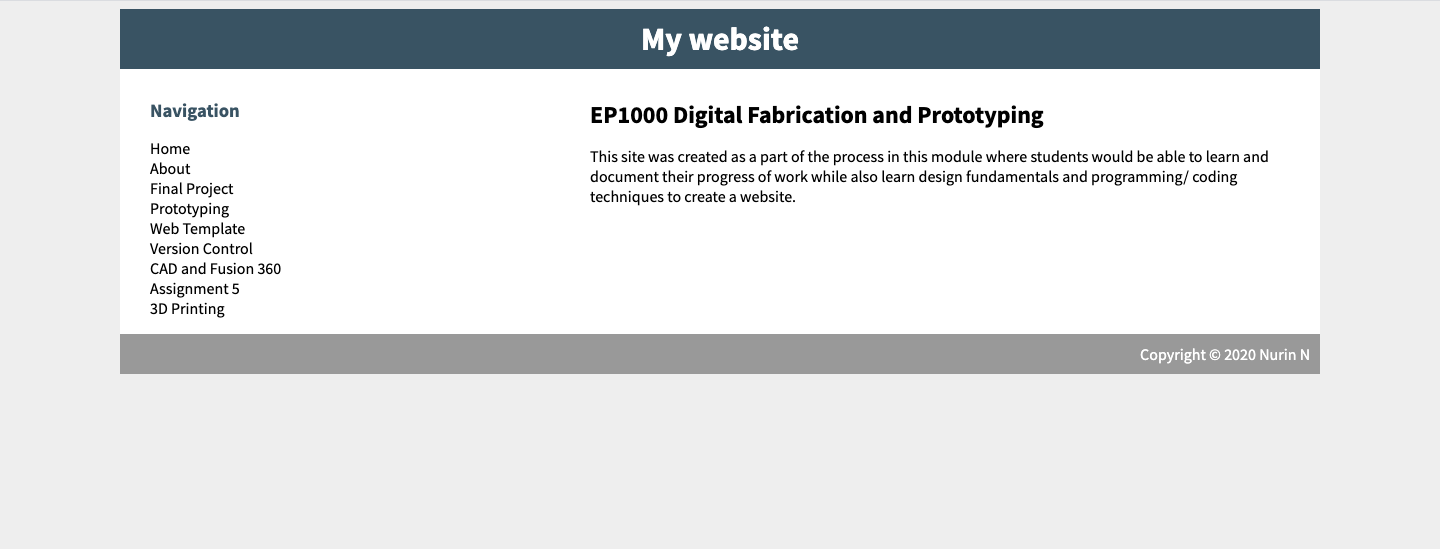
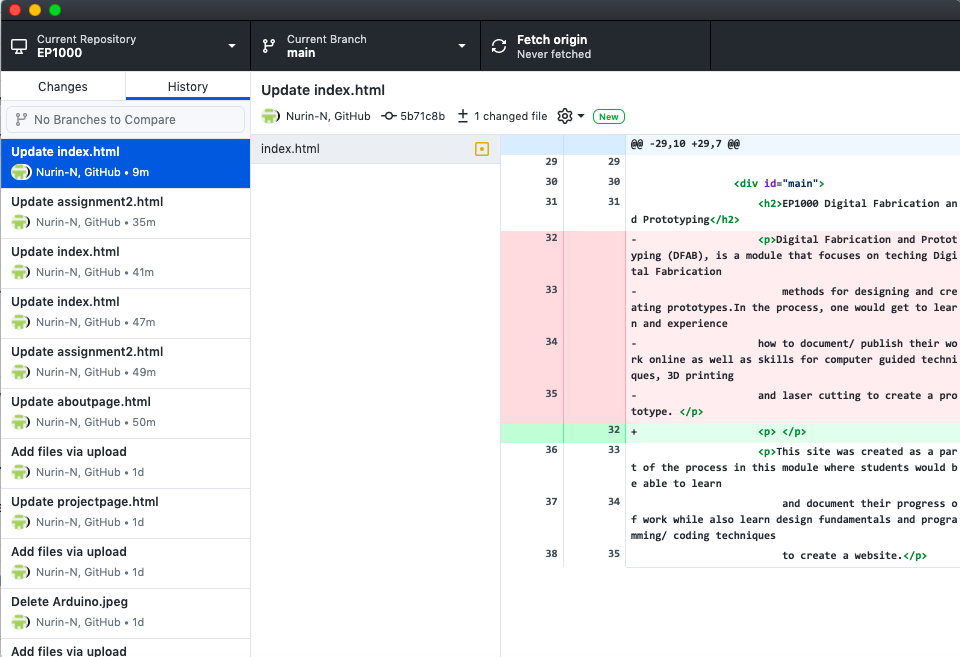
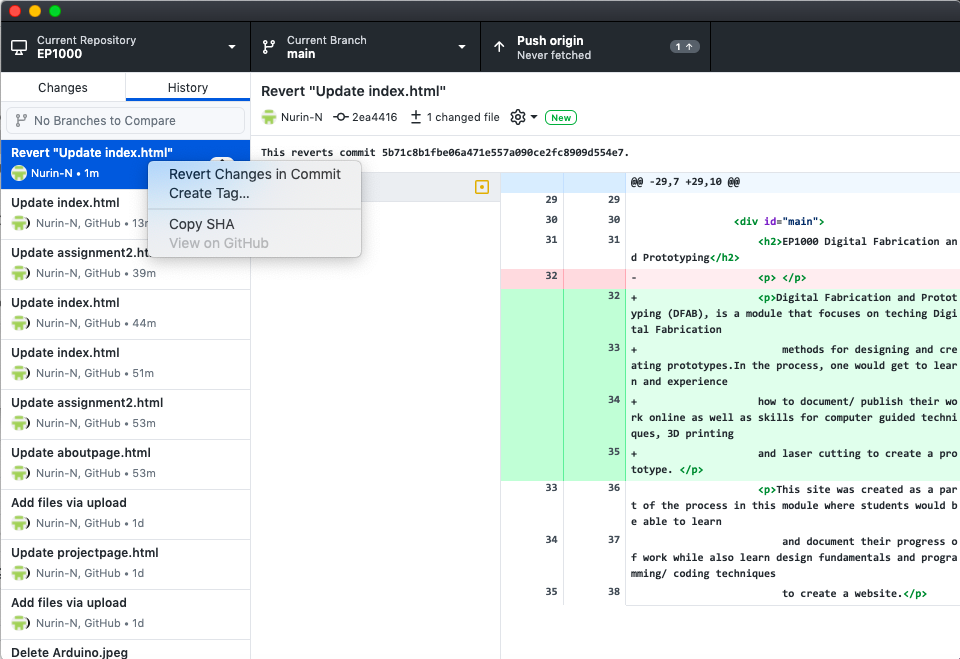
Final outcome after revert has been done: