Computer Aided Design
We were introduced to an editor image software called GIMP.We were tasked to edit a photo and would have to remove and edit the background of it.This would also help to get us familiarise with the software itself and the basics of it.
With this, I decided to edit a picture of myself. Firstly, select the picture that you would like to edit. Once done, use the path tool, to outline and select the parts that you would like to keep and press enter to confirm the selection.
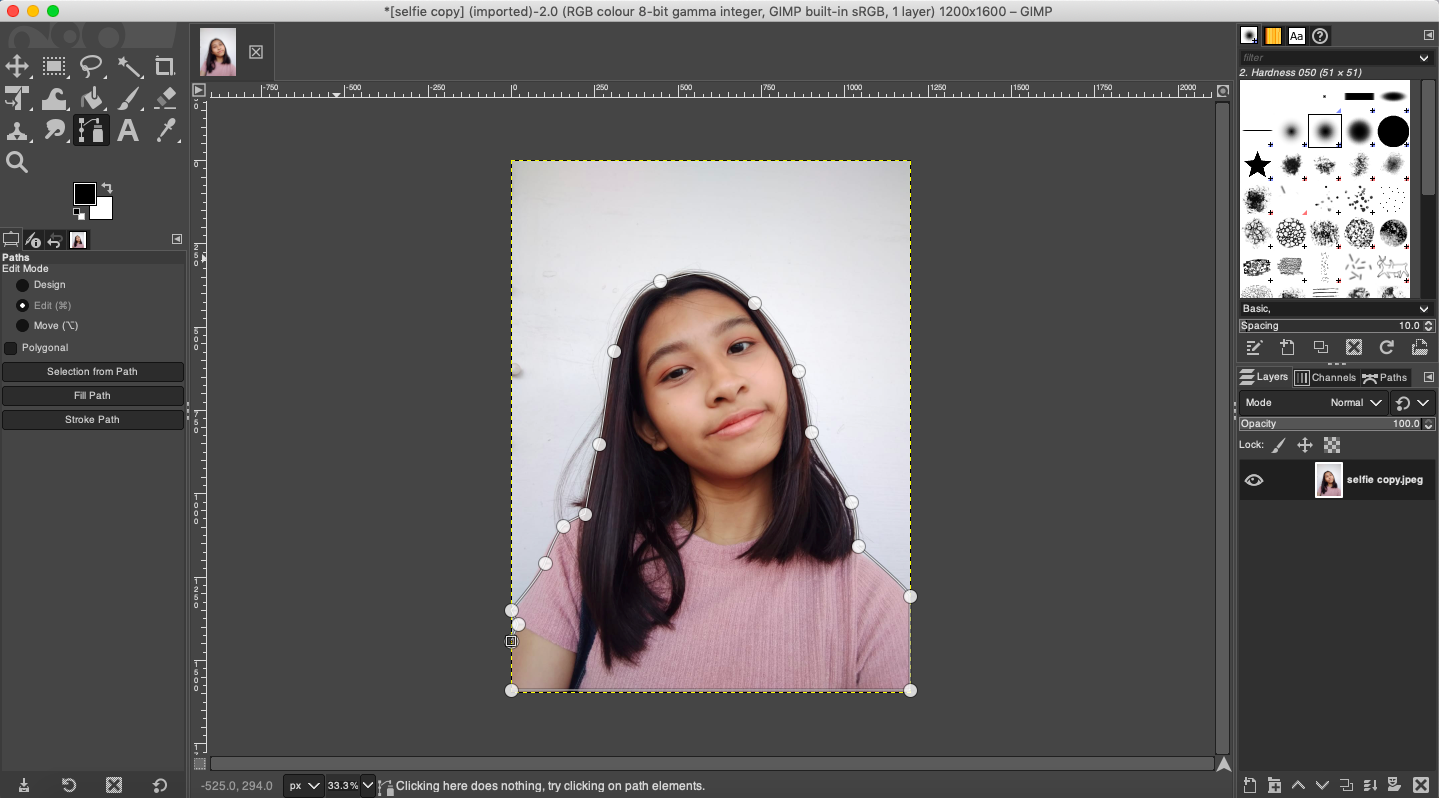
Next, go under the layers panel to right click on the picture and select, add layer mask, followed by the selection option and add, to remove the background.
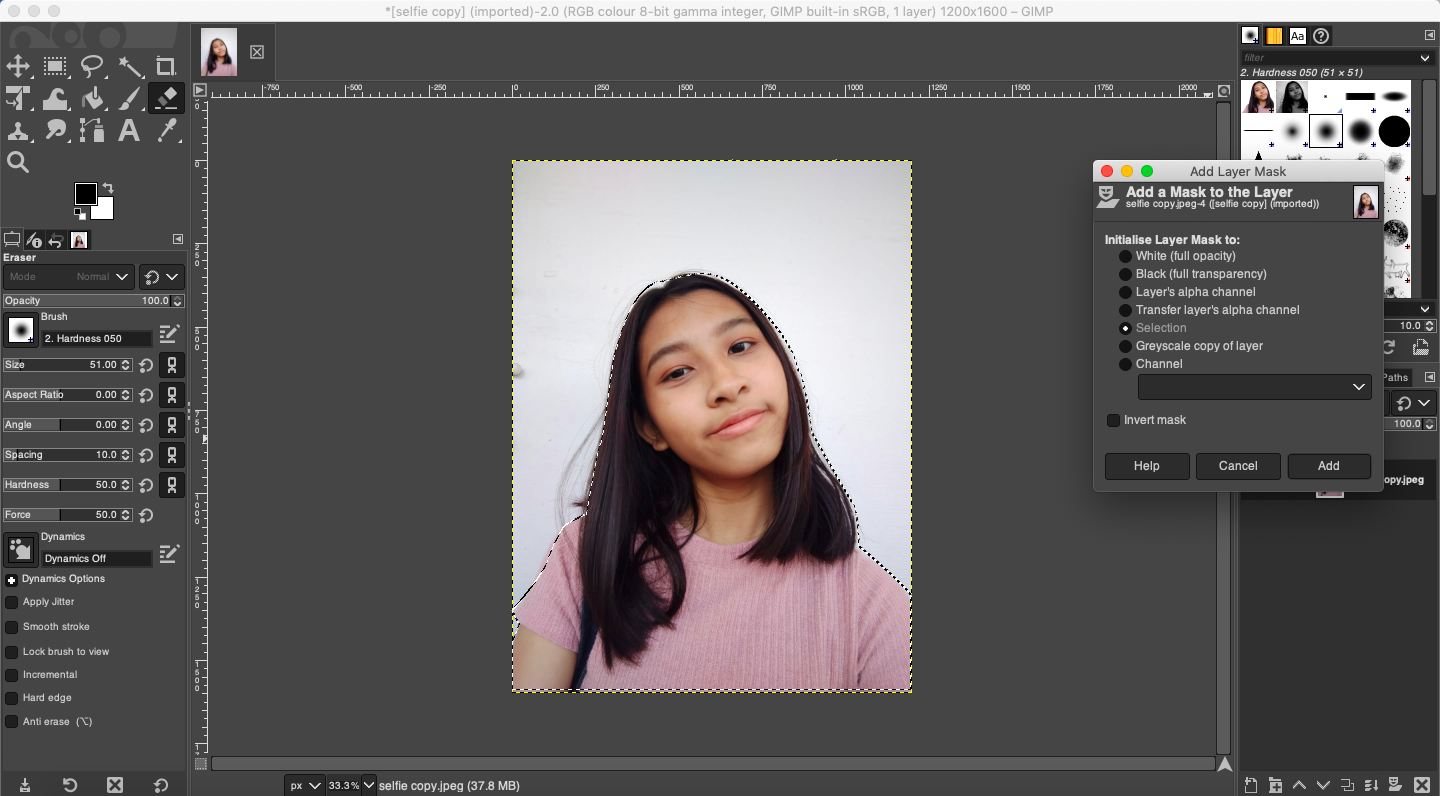
Lastly, add your own picture to set as the background. Note that this layer has to sit below the other layer.
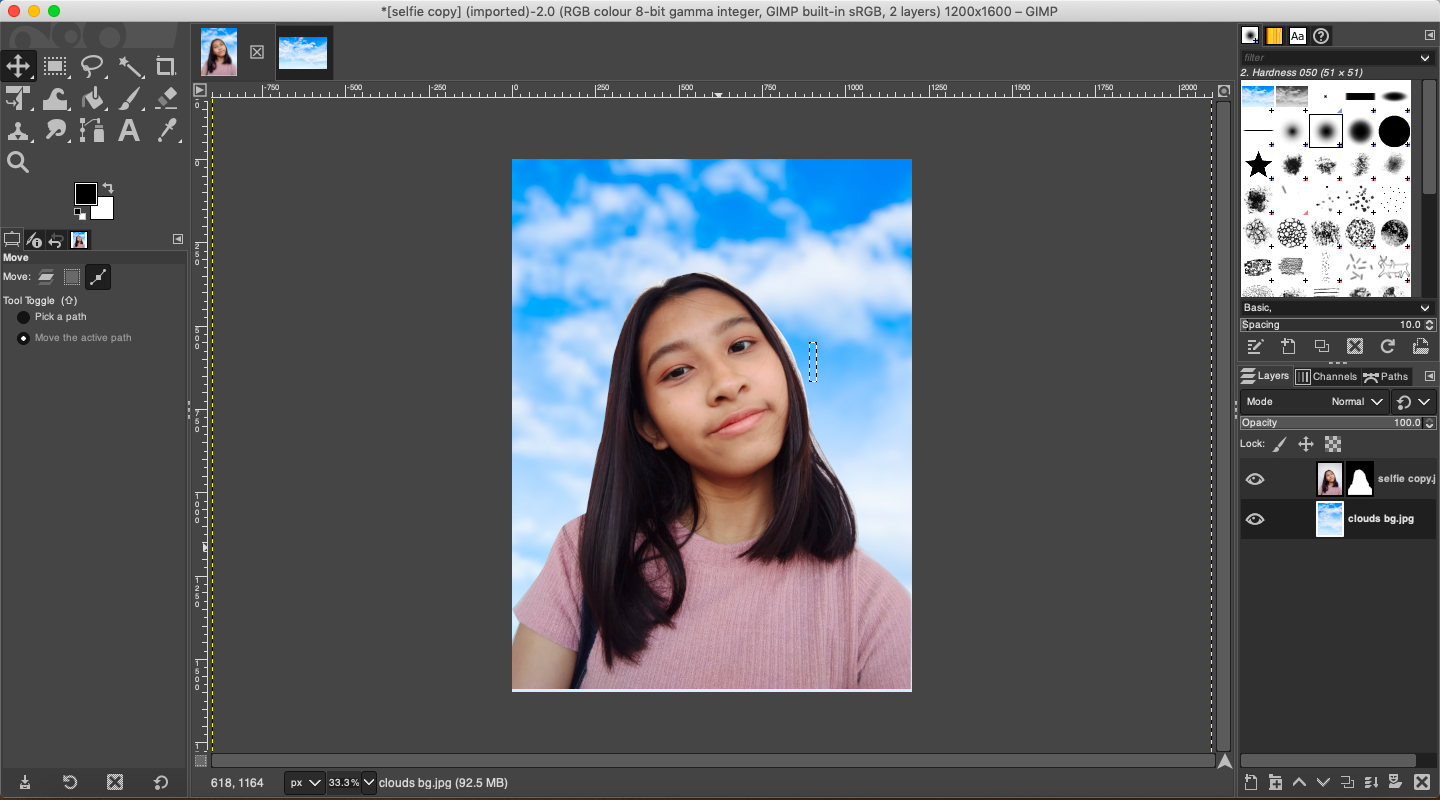
Introduction to Fusion 360
In this week, we were introduced to a programme whereby one can create their own digital model of something that they would like to create for printing later on.I found it quite interesting to use such a programme that I was not that familiar with. The programme was relatively easy to work with only with a few features that I was abit confused about.However, after a few tries, I managed to get a hang of it.
We were assigned to familirise with the programme through doing a few sketching exercise to see how it would look like.For the first exercise, we had to sketch out a clock like shape.We were also given a video tutorial to refer to which I found quite useful.The diagram mostly contained simple shapes to form the picture and can be done with rectangles and circles.We were taught about how to dimension it to set the lenght needed and how we could use the trim tool to cut out any unneccesary lines.This was my take on the sketch:
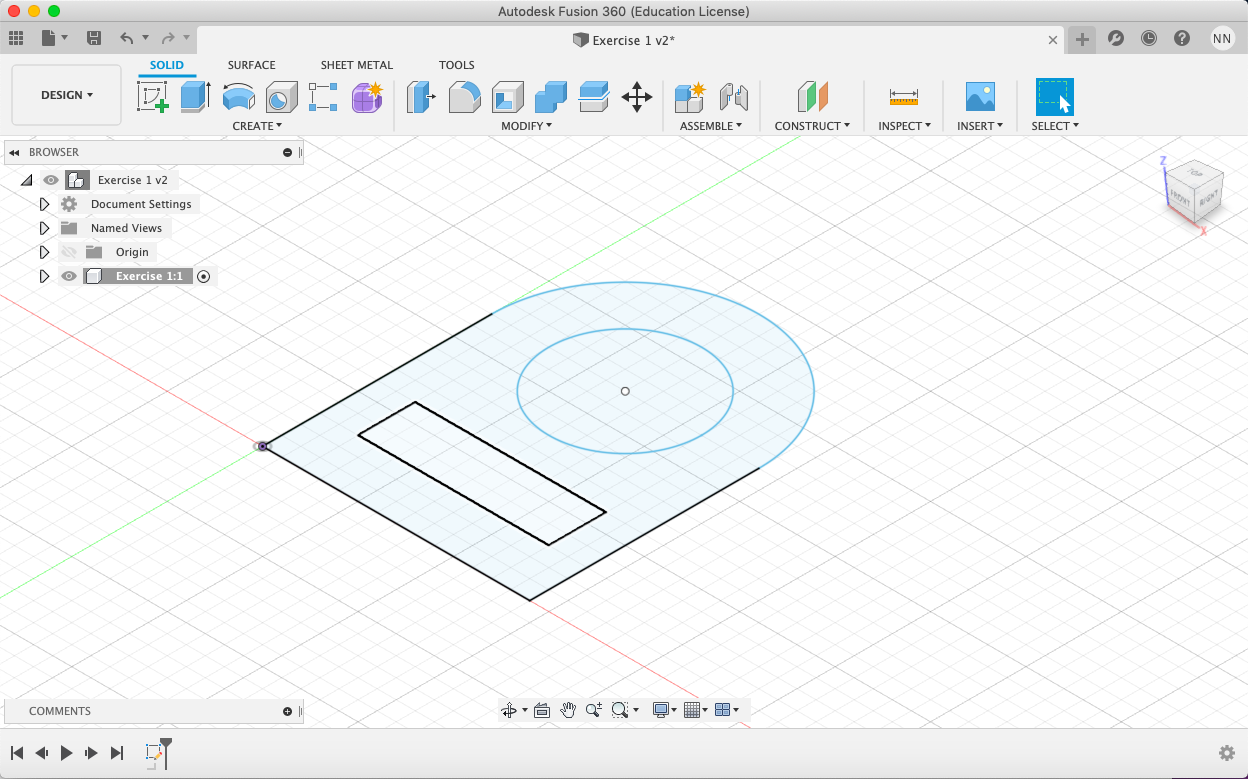
For exercise number two, it was slighty harder as it contained complex shapes such as the polygon instead of a circle in the middle.The gap in between the cicle and the connecting body was also abit confusing to achieve, however after a few trial and errors, I also manage to get it.This exercise contained more of how one could use lines and shapes to connect the sketch when needed instead of just the regular shapes.This was my take on the sketch.
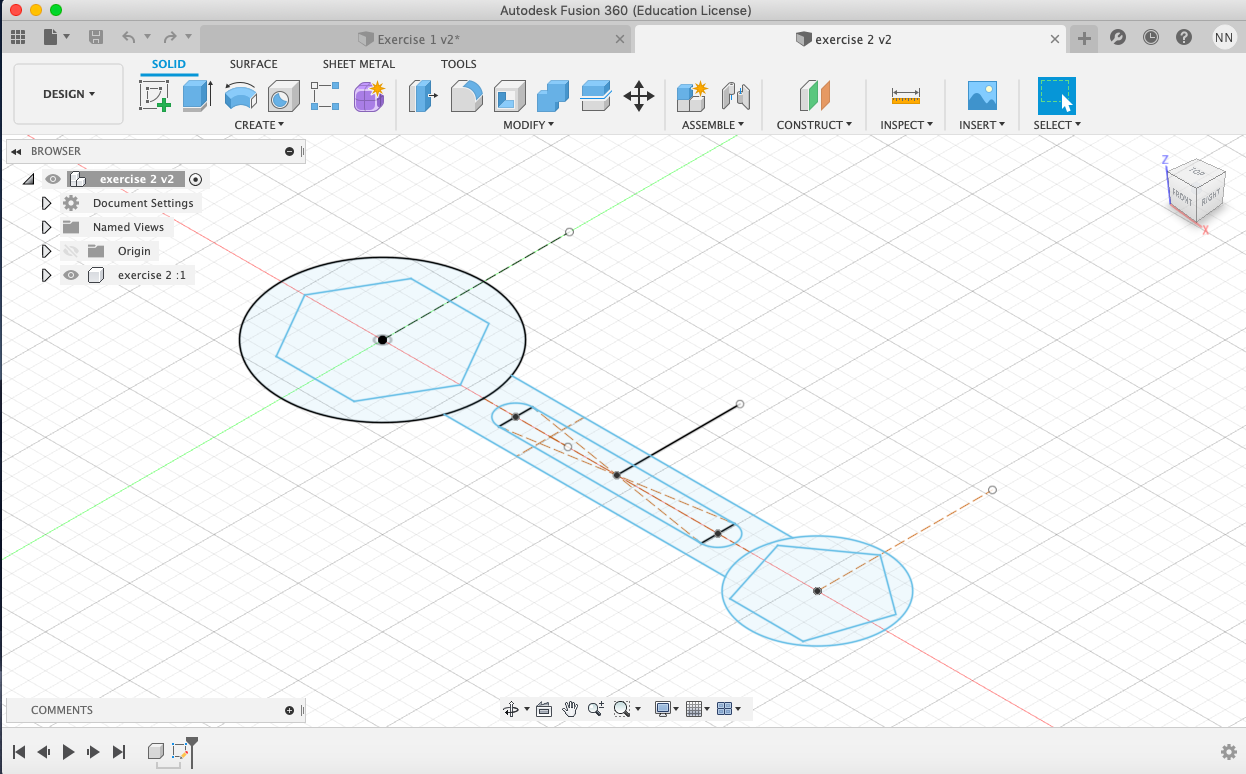
For exercise 3, I was more familiar of the sketching process and tried out the extruding tool to achieve this. However, I did not manage to get the rounded corner of the edge.